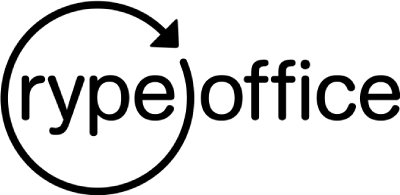Working at your home desk/dining table can be uncomfortable and difficult to stay focussed. Here are our experts’ five top tips for making your home working less painful and more productive:
1. Chair ergonomics
The item which is going to have the most significant impact on your physical comfort is your chair. If your back starts to hurt, you are less likely to continue working.
Unfortunately, not everyone has access to a decent ergonomic desk chair at home (If you do have one, make sure it is optimally adjusted at How to Set Up a Desk Chair). If you have to choose from your other chairs, find one which, when your bottom is pushed to the back of the chair, allows you to rest your feet flat on the floor and supports most of your upper leg.
Good chairs provide ergonomic support for your lower back. In the absence of lumbar support, roll up a towel and put it behind your lower back so it fits into the curve of the small of your back.

If you buy a desk chair for home we (unsurprisingly) recommend a remanufactured chair. This will enable you to afford good ergonomic support and keep your home office sustainable.
2. Screen height
Hunching over a laptop all day will tighten your neck, shoulders and upper back – eventually leading to headaches. To avoid this, the top of your screen should be at eye level. This is best done with an external monitor, although if you are tall you may need to put it on a pile of books to achieve the correct height.
If you can’t access a screen but have an external keyboard, put your laptop on a stack of books so that the top lines up with your eye level and plug in the keyboard.
You can buy high quality remanufactured monitors, monitor stands/arms and keyboards from electronics remanufacturer RECONOME.
3. Glare
Light is surprisingly important for office comfort. Offices are designed to provide lighting suitable for working, but homes are designed for maximum natural light.
Where you set up your desk makes a difference for your visual comfort. It is wonderful to set up a desk in front of a large window overlooking a view or your garden, but strong natural light around your screen can create what is called veiling glare – visual discomfort from light around your screen.
Conversely, direct sunlight on your screen makes it difficult to see and strains your eyes. A little bit of thought and desk readjustment can quickly resolve such issues

4. Exercise
Lockdowns and home responsibilities make exercise difficult, but you can still punctuate your work day with exercise breaks to act as a reward and unlock the many benefits of exercise, which include:
- relieving stress
- improving memory
- helping you sleep better
- mood improvement
- enhancing the prioritising functions of the brain

5. Work deeply, not all the time
Working from home removes the demarcation between our personal and professional lives. For example, you do not have time on a train journey to mentally prepare for the day or decompress on the way home. Establishing rules about when you start, take breaks and finish help to switch on and off and enable you to more meaningfully engage with your family and friends.
A routine is recommended to help with concentration and focus. As a first step, experiment by scheduling every minute of your work day, allocating time to your key priorities (and not the latest message in your inbox). You can even turn off your email for half a day. It’s fine to revise the structure and content of your schedule but keep refining it to yield significant productivity returns.
For useful reading on work productivity check out writers like Cal Newport. His blog on scheduling is here. A link to an illuminating podcast synthesising some of the key points of his book Deep Work is here.